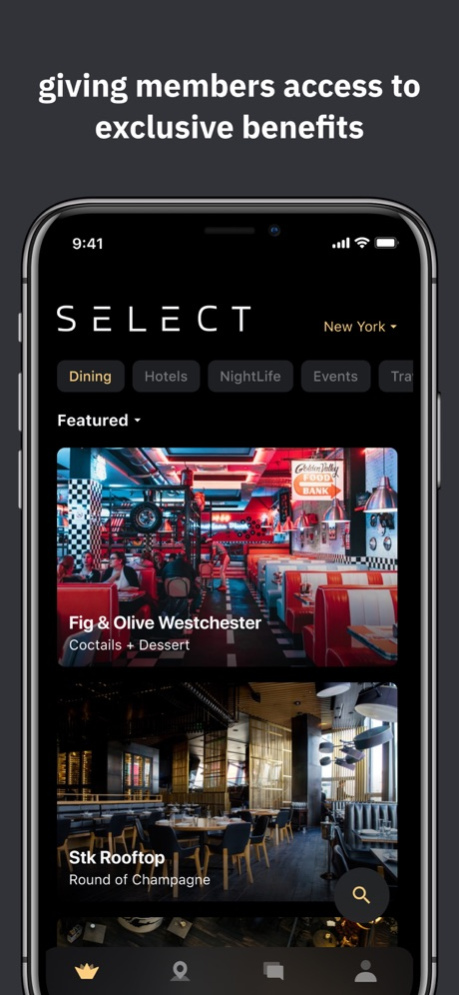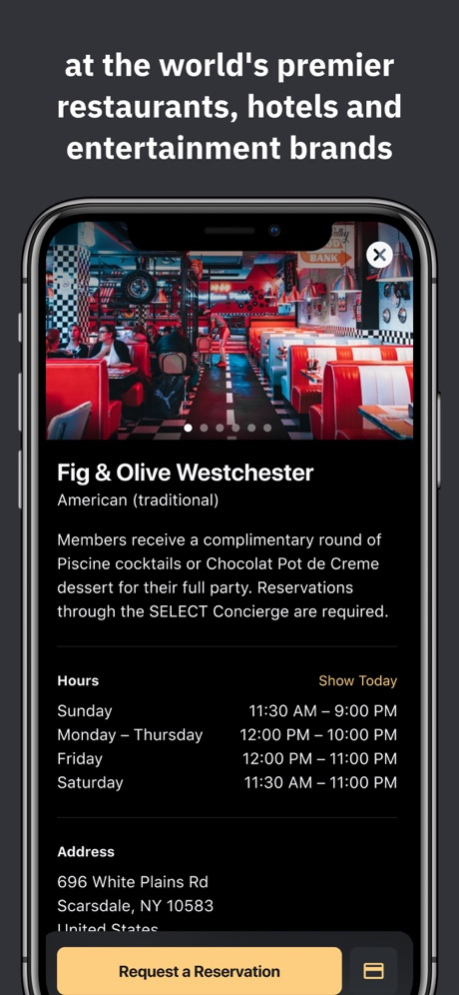SELECT Card 3.1.1
Continue to app
Free Version
Publisher Description
SELECT is a next-generation membership card, concierge, and membership community offering exclusive and unlimited benefits with premier brands and venues at over 1.3 Million locations worldwide & online.
Benefits
SELECT partners with best-in-class brands and venues across categories to provide exclusive, on-demand benefits to our members. We're talking 15-30% off the bill or complimentary items (or both) at renowned restaurants, up to 60% off room rates at over a million hotels worldwide, and significant private discounts with leading travel, retail, lifestyle, and entertainment brands including BMW, Tumi, Lazzoni, Caraway and many more.
Events
SELECT hosts a variety of members-only events in major cities throughout the US and online. These range from complimentary cocktail hours and speaker series to major events during Art Week, Fashion Week, award show pre-parties, and more.
Concierge
Members also gain access to the SELECT concierge team, who are available via live chat to assist with reservations and recommendations seven days per week. SELECT's in-house concierges are trained and knowledgeable about the various activities and experiences our members enjoy so that they can make informed recommendations and suggestions wherever they are.
Apr 2, 2024
Version 3.1.1
Updated referral program
Event RSVPs directly through the app for member events
Additional bug fixes and improvements
About SELECT Card
SELECT Card is a free app for iOS published in the Food & Drink list of apps, part of Home & Hobby.
The company that develops SELECT Card is Select Innovations, Inc.. The latest version released by its developer is 3.1.1.
To install SELECT Card on your iOS device, just click the green Continue To App button above to start the installation process. The app is listed on our website since 2024-04-02 and was downloaded 4 times. We have already checked if the download link is safe, however for your own protection we recommend that you scan the downloaded app with your antivirus. Your antivirus may detect the SELECT Card as malware if the download link is broken.
How to install SELECT Card on your iOS device:
- Click on the Continue To App button on our website. This will redirect you to the App Store.
- Once the SELECT Card is shown in the iTunes listing of your iOS device, you can start its download and installation. Tap on the GET button to the right of the app to start downloading it.
- If you are not logged-in the iOS appstore app, you'll be prompted for your your Apple ID and/or password.
- After SELECT Card is downloaded, you'll see an INSTALL button to the right. Tap on it to start the actual installation of the iOS app.
- Once installation is finished you can tap on the OPEN button to start it. Its icon will also be added to your device home screen.